Today's world is packed with a lot of advanced technologies. We cannot challenge the truth that these innovations and developments in the technology sector have changed our lives completely. It has made our life more superior, faster, and comfortable. Well, with the continuous development of network technology, more and more people have changed the way they used to work before. Now, they spend a lot of time on the internet. They share their life events, collaborate on projects, and carry out a lot of different activities remotely. But how do they do it? Is it possible to enjoy any occasion without being physically present at that place? Yes, live streaming is the only answer.
Issues With Live Broadcasting
Many people say that live streaming industry is growing and developing rapidly. Well, this industry is also changing the video viewing behavior of people. Nowadays, people favor live content over those that are edited. It's the magic of getting live in front of your audience. You can do live streaming via your mobile phone. However, it cannot give you the quality that you would get when you hire a professional to do so. At the same time, hiring professionals to live broadcast your events can be expensive. That's because the team will require different professionals for doing various tasks such as video cutting, pictures, subtitles, sound, etc. As a result, the overall cost of live streaming may rise eventually and jump beyond your budget. So, is there any solution to lessen this cost?
Use of Professional Equipment
Yes, there is a simple solution out there. If you don't want to hire a professional for the live streaming of your event, then you can consider getting a MiNEMedia 5G/4G bonding video switcher. 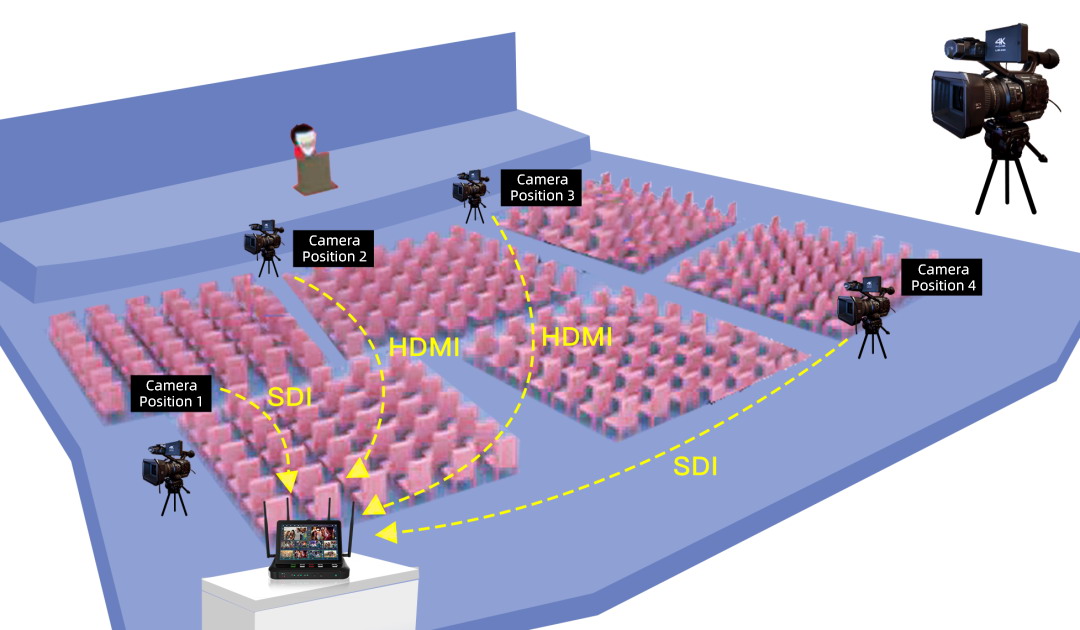
The Mine R10 5G/4G Bonding Video Switcher can solve the problem of the multi-camera professional live broadcast. After 6-way wired access, it is pushed to the cloud platform through the aggregation network. You can switch the long-distance, middle-distance and close-up pictures. Moreover, you can also control them according to the situation on the spot. At the same time, the LOGO, text, and scorecards can be superimposed to achieve a low-cost, professional-level live guide broadcasting.
Features of 5G/4G Bonding Video Switcher
Well, Mine R10 5G/4G bonding video switcher is packed with a lot of excellent features. It acts as a bonding network for streaming. Besides, it also ensures a stable network during live streaming of any event.
It is suitable for a variety of large-scale live broadcasts such as product launches, online classroom teaching, live business broadcast, live broadcast of matches, etc. 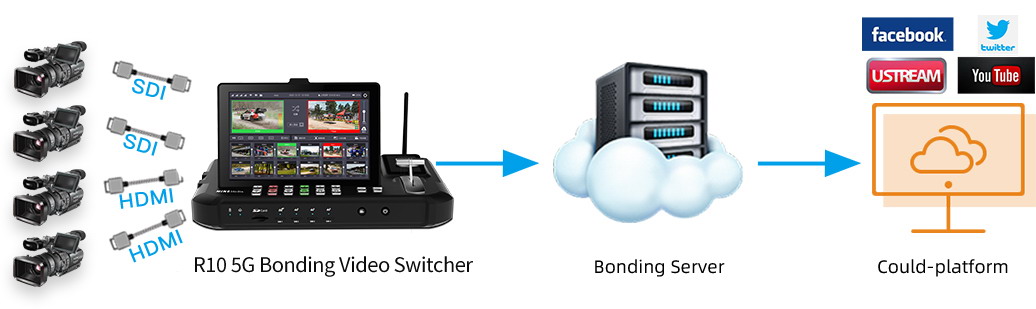
How Does It Handle Live Streaming?
The equipment cost in any video wireless transmission project is often expensive. Moreover, it requires a very high level of maintenance, which further increases the expenses. Besides, the on-site network construction and wiring needed for these projects are often inconvenient, time-consuming, and challenging. With these many difficulties, a single project could bring a lot of headache to the project personnel.
Therefore, it is necessary to find a way to solve all these difficulties. If the distance between multiple places is far, then you can use the Q8S 5G bonding video encoder to push the camera picture to the MiNE cloud server through the aggregation network. After that, you can pull the stream from the R10 guide station, loop it out to the big screen or push the stream to the cloud platform through HDMI. So, it will help you cover multiple cameras. 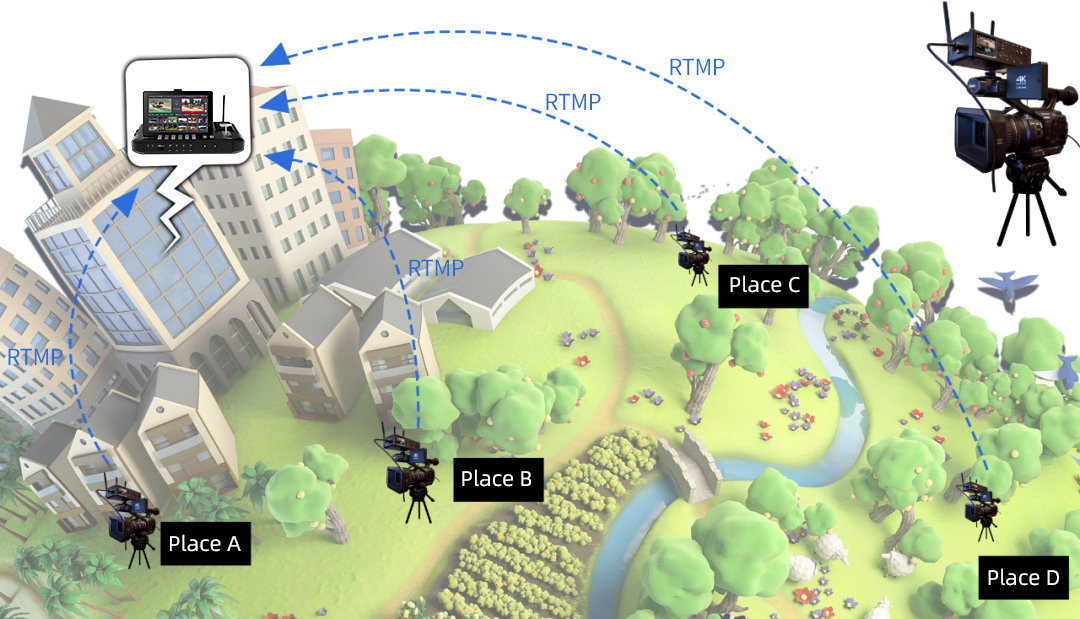

It has high quality and low latency, min. close to 1.2s. Thus, it is suitable for a variety of long-distance video transmission scenarios such as sports events, real-time news collection, inspection management, emergency deployment control, emergency rescue command, etc.
Q8S + R10 RTSP Streaming Operation
Below are the two steps to start the streaming operation.
Step 1: Firstly, log in with your MLive App ID.
MiNE Media will provide ID and password with goods shipment. Note that, one MLive ID can bind to multiple MiNE 5G/4G Live Encoder devices.
Step 2: Through MLive, copy the Q8S device RTSP address and paste it to R10 pull streaming channel. Lastly, finish the RTSP streaming.
Notes:• For Q8S RTSP address: click "More setting" → "Streaming Info" → "Copy"
• For R10 Pull streaming channel: click "More setting" → "Streaming Info." → "Paste"
Final Thoughts!
In this post, we covered all possible aspects of live streaming. Live streaming is becoming more and more popular as it helps individuals and professionals to a great extent. Remember, modern technology is all about doing multiple functions by using as few devices as possible. Now, our computers and smartphones are faster, more advanced, and more portable. You can start live streaming with just a few clicks on your mobile. Hiring professional for live streaming of your events can affect your budget. So, you must look for another way to lessen the overall cost of live streaming. For this, all you need to have is a professional device.